Sync Metadata Between Photo Mechanic And Capture One
Besides Capture One, I also use Photo Mechanic in my workflow for managing metadata. Here I discuss all related configurations to sync metadata between Photo Mechanic and Capture One successfully. Embedded metadata and sidecar files, as well as IPTC versus XMP, are examined.

Sync Metadata Between Photo Mechanic And Capture One
At the Image Alchemist, I almost exclusively write about Capture One. This time I break with that tradition and discuss how I use Photo Mechanic in conjunction with Capture One. My experience with both Capture One and Photo Mechanic goes back many years.
I appreciate Photo Mechanic’s ingestion, renaming, culling, and metadata features. And despite Capture One’s expanding capabilities over the years, I still love Photo Mechanic for what it does.
I discovered that I am not alone in using this combination. Many Capture One users I meet also have Photo Mechanic in their toolset.
In case you are unfamiliar with it, Photo Mechanic is a product made by the dedicated team of Camera Bits.
Scope
This post is not a brief review of Photo Mechanic, but it explores how Capture One exchanges metadata with Photo Mechanic. I look into what you need to set up and which settings you must configure to achieve this goal.
Information in this post may also be helpful in case you like to set up Capture One and another tool to sync metadata.
More on Metadata
With this post, I focus on the user already using metadata. I have more posts on metadata to cover this vast area from different angles.
- Using Metadata In Capture One
covering metadata in general, and the Metadata tool in particular - Using Keywords In Capture One
discussing the use of keywords; including both the Keywords and Keyword Library tools - Sync Metadata Between Photo Mechanic And Capture One
this post; is looking into a metadata workflow with a tool outside Capture One - Geotagging Your Images
showing different tools and workflows to geotag your images - Filter And Search Your Images in Capture One
about rating and tagging, filtering, and searching images
Synchronization Options
Synchronization of metadata between programs, like Photo Mechanic and Capture One, can be either one-way or two-way. Let us have a high-level view of both options and review configuration details later.
One-way Metadata Sync
I typically use Photo Mechanic before opening my images in Capture One. I include all metadata with the photos in Photo Mechanic.
Next, the program reads all that metadata on the opening in Capture One. In this scenario, the default metadata options in Capture One work best.
However, I sometimes missed a few keywords or made a mistake in the metadata description that I wanted to correct later. At this stage, I go back to Photo Mechanic and make the necessary changes. Next, I take care that Capture One includes these changes.
Here, I have two options to have Capture One catch up with the changes I made in Photo Mechanic: automatic and manual.
The Load option in the Preferences tells Capture One to load metadata each time I open my images. The distinct advantage is that it is fully automatic, and the disadvantage is that it can make opening each Session or Catalog slower.
My second option is to load the metadata manually for the selected images. This option is better for accidental metadata changes as it has not the performance penalty that the automatic option has. I prefer to use this method.
You right-click on the selected thumbnail(s) and choose Load Metadata. You find this command also in the Metadata tool (3-dots action menu) and the Image menu. The Load Metadata command lets you read the images after opening the photos.
Note
Alternatively, I could make the changes in Capture One and synchronize it back to the images so that it also appears in Photo Mechanic. I cover that in the next section on the two-way metadata sync between Photo Mechanic and Capture One.
Two-way Metadata Sync
With two-way or bidirectional sync, you can enter the metadata with either Photo Mechanic or Capture One and see it in the other program.
You still have the advantage that Capture One always reads metadata on the first opening. But after that, you must sync automatically or manually, just like in the one-way scenario.
The Full Sync option in the Capture One Preferences gives you automatic synchronization for both reading and writing. As with the automatic loading of metadata discussed above, you again have the ease of use advantage but a more pronounced performance penalty in Capture One because it now reads metadata on opening and writes metadata on closing your Session or Catalog.
The other option is to synchronize manually with the Sync Metadata command. This command affects the selected images only and is a one-time action. Like the manual Load Metadata option discussed above, this option is better for accidental metadata changes as it has no negative side effect on performance as the automatic option.
You right-click on the selected thumbnail(s) and choose Sync Metadata. You find this command also in the Metadata tool (3-dots action menu) and the Image menu. The Sync Metadata command lets you read and write the images’ metadata after first opening the photos.
Note
Do not set the Sync Metadata preference to Full Sync unless you need two-way sync. Opening and closing extensive collections over slower connections, like network-attached storage (NAS), with Full Sync enabled, can bring your setup down on its knees.
Embedded Or XMP Sidecar
To exchange metadata between Photo Mechanic and Capture One, you look for a way applications understand. You can generally embed metadata in the image file or save it in a sidecar file. That sidecar file has the same name as the image file but a different extension, XMP.
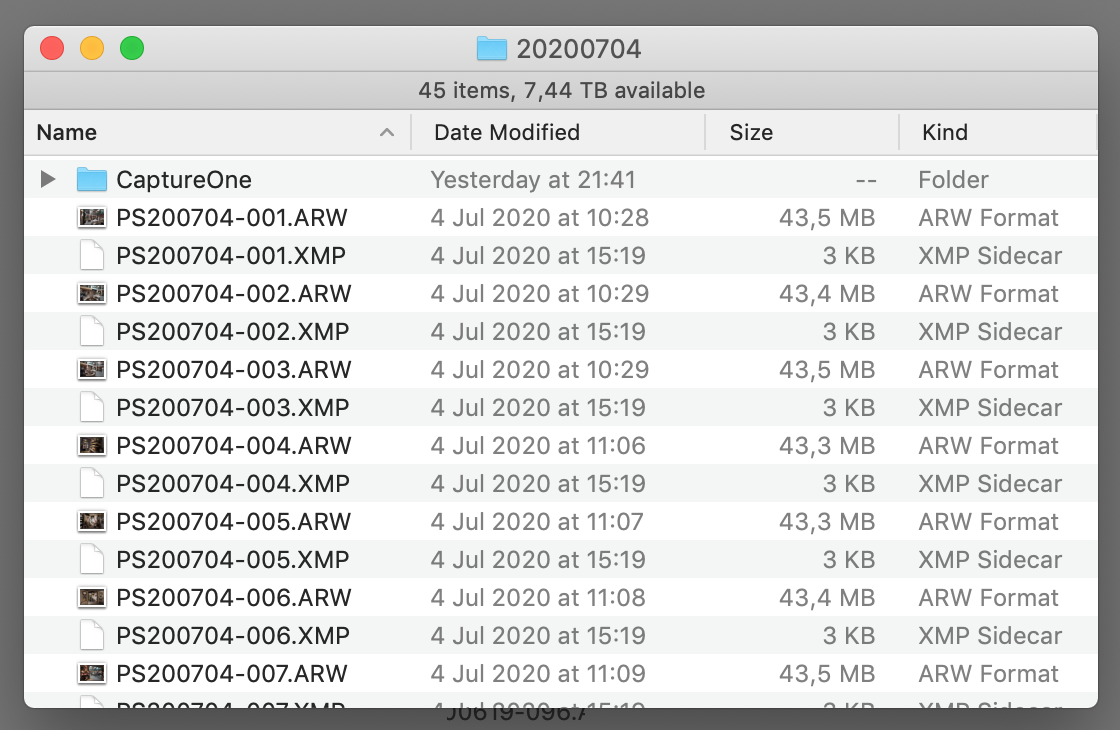
When you like to exchange metadata between applications, you look for common ground. Both Photo Mechanic and Capture One can read and write to XMP sidecar files. Let’s have a look at some details.
Photo Mechanic options
For both reading and writing metadata, Photo Mechanic offers two storage options:
- embedded, that is inside the file
- XMP sidecar files
Please note that Photo Mechanic does not always use the XMP sidecar option. Photo Mechanic embeds metadata in processed images like JPEG, TIFF, and DNG raw photos. Only for non-DNG raw files, like CR2, NEF, ARW, and so on, Photo Mechanic writes to the XMP sidecar file if you ask it to do so.
I discuss this in more detail below.
Capture One options
It is essential to understand that Capture One never writes to the original file, whatever type it is. Capture One saves metadata like any other adjustment in its .cos settings files, in the case of Sessions or the catalog database when you use a Catalog.
Therefore, when you exclusively use Capture One for entering metadata and keywords, you do not have to think about where metadata is stored.
Capture One reads both embedded metadata and from XMP sidecar files. Capture One can optionally write metadata to an XMP file for exchange with other software. As a result, you choose the XMP option if you want additional software to see the metadata you entered in Capture One.
Notes
Another reason to choose XMP is that the software does not write to the original file, which guarantees the integrity of the data, in contrast to embedded metadata.
Sometimes, the XMP sidecar option is mandatory, like with the IIQ files from Phase One digital backs, because Photo Mechanic can not embed metadata into these files.
DNG, however, is a different animal. Due to its open standard, Photo Mechanic always writes metadata in the file; it embeds the metadata. Fortunately, Capture One can read this.
If you do a full sync of metadata from Capture One with DNG raw files, Capture One creates an XMP sidecar file. Photo Mechanic reads the XMP metadata in addition to the embedded metadata in the DNG file.
Necessary Configurations
Making proper configurations in either Photo Mechanic, Capture One, or both might be necessary. The required configurations depend on your synchronization scenario.
Photo Mechanic Color Classes
In Photo Mechanic, you open the Preferences and can configure the Color Classes or Color Tags on the General tab, as Capture One calls it. Maybe I must explain the issue before you understand how it is solved.
The issue is that unlike star rating, which is standardized, color tags or classes are not. As a result, you get a different color tag in Capture One than in Photo Mechanic. You can not configure Capture One for this, but in Photo Mechanic, you can.
The screenshot below ensures that color tags applied in Photo Mechanic appear identical in Capture One.
Note that Capture One does not use the text labels with the color classes, so you can neglect these unless you use them elsewhere.
Photo Mechanic IPTC/XMP
In the Photo Mechanic Preferences, open the IPTC/XMP tab. On this tab, there are two areas of particular interest.
At the top is a section called When writing IPTC/XMP. This section relates to writing metadata, and Photo Mechanic differentiates between two types of image files. Below that section, you see an interesting option for RAW+JPEG shooters.
JPEG, TIFF, PSD, DNG
See the checkbox on the left. Photo Mechanic will always embed metadata in these file types and write metadata as XMP. You have the option to add IPTC data as well. Note that the XMP scheme is an extended scheme over the older IPTC. I suggest you uncheck this option and go for XMP data unless you have other (older) software incompatible with the XMP scheme.
TIFF-based RAW photos (non-DNG)
On the right, you see three checkboxes. Here you determine how Photo Mechanic deals with your NEF, CR2, ARW, RAF, IIQ, and other RAW files. As I suggested earlier, it is best to use XMP sidecar files instead of embedding metadata.
Uncheck the first box Allow RAW files to be modified. You do not want RAW files to be changed. This setting will automatically untick the second box and tick the last box Always create and/or update XMP sidecar file.
Please note that this setting also affects which metadata you see in Photo Mechanic. I have older RAW files with embedded metadata, and now that I work with XMP sidecar files exclusively, Photo Mechanic does not show the embedded metadata. However, Capture One does show both embedded and from the XMP sidecar file.
RAW+JPEG
In case you shoot RAW+JPEG, there is an option in Photo Mechanic that will interest you. Photo Mechanic displays a RAW+JPEG pair of images as one thumbnail.
When you view the metadata of that pair, should Photo Mechanic show you metadata from the RAW or the JPEG file? You can set that here.
Note that when you write metadata, Photo Mechanic writes to both the RAW and JPEG files, according to your settings discussed at the beginning of this section.
Configure Capture One for XMP
I already discussed the synchronization feature of Capture One in the sections on one-way and two-way metadata sync. Capture One reads both embedded metadata and from an XMP sidecar file. It writes only to the XMP sidecar file and only when instructed.
Regarding the XMP sidecar file, there are three options, None (default), Load, and Full Sync. Because of potential performance penalties, you should carefully select other options than the default.
Configure Capture One for Embedded versus XMP
In addition to the synchronization settings, you find two checkboxes. These are a bit harder to understand at first glance.
The first option, Prefer Embedded XMP over Embedded IPTC, lets you decide which metadata scheme you prefer for embedded metadata. To elaborate, embedded metadata or metadata stored inside your image file can follow the older restricted IPTC scheme or the newer expanded XMP scheme. In case of a conflict, you tell Capture One which one to choose.
This first option is not enabled by default. I assume this is because embedded metadata comes from the camera and is recorded in the IPTC scheme. However, if you write embedded metadata with Photo Mechanic, I suggest enabling this option.
The second option, Prefer Sidecar XMP over Embedded Metadata, let you decide what Capture One must do when there is both embedded metadata and an XMP sidecar file. This option is not about the IPTC versus the XMP scheme but about internal (embedded) versus external when there is a data conflict.
Since I suggested using XMP sidecar files, I recommend enabling this option.
Test And Save
You now made custom configurations that are very important to your workflow, and I suggest you make some notes about these configurations for future reference. Because you once may need to reinstall your computer, discard a preference file, or else that may delete these settings.
Next, before you go into full swing, test and check whether this works as you intended.
Conclusion
You can sync metadata between Capture One and other software like Photo Mechanic, which follows the IPTC standard. One-way sync is, in general, easier to configure than two-way sync.
Look into the options of both applications and repeatedly test new images in either a Session or Catalog to ensure your scenario is bulletproof.
Thank you
For reading Sync Metadata Between Photo Mechanic And Capture One. Please feel free to leave a comment, and like us on Facebook or subscribe to our newsletter to stay informed about new blogs.
Best Regards,
Image Alchemist


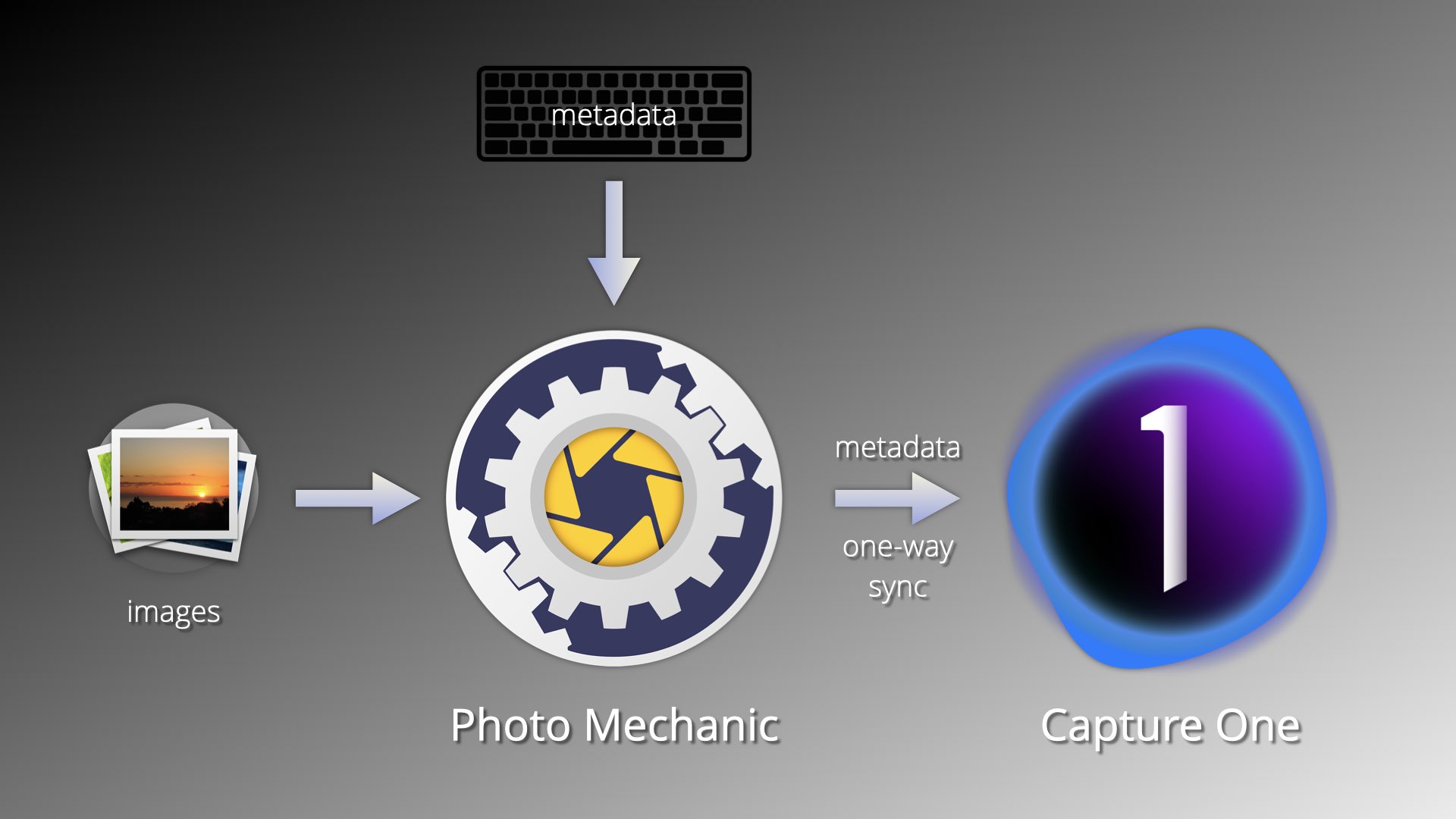
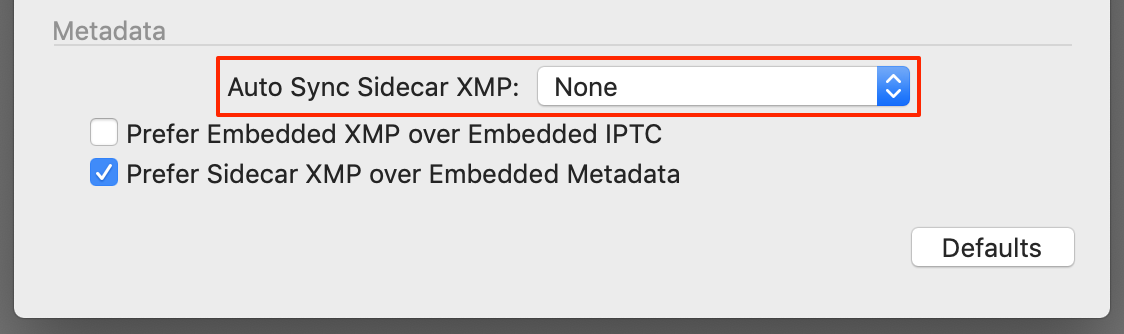
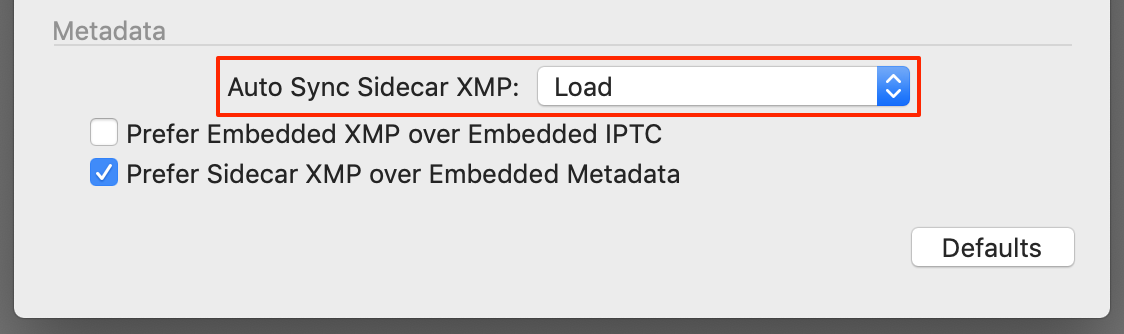


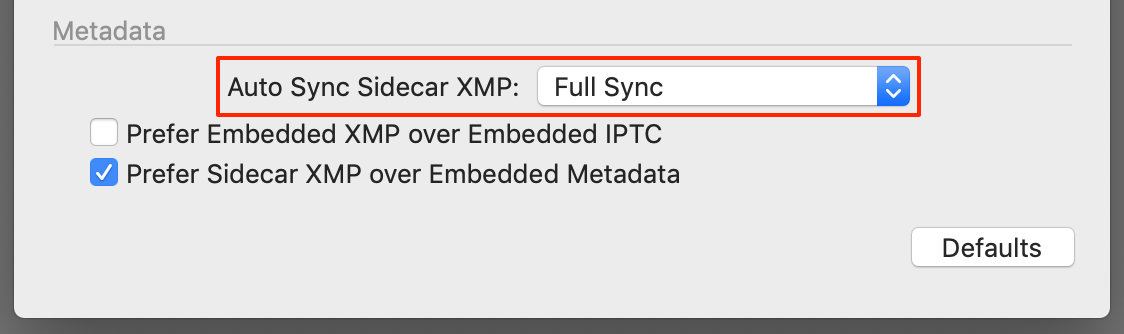

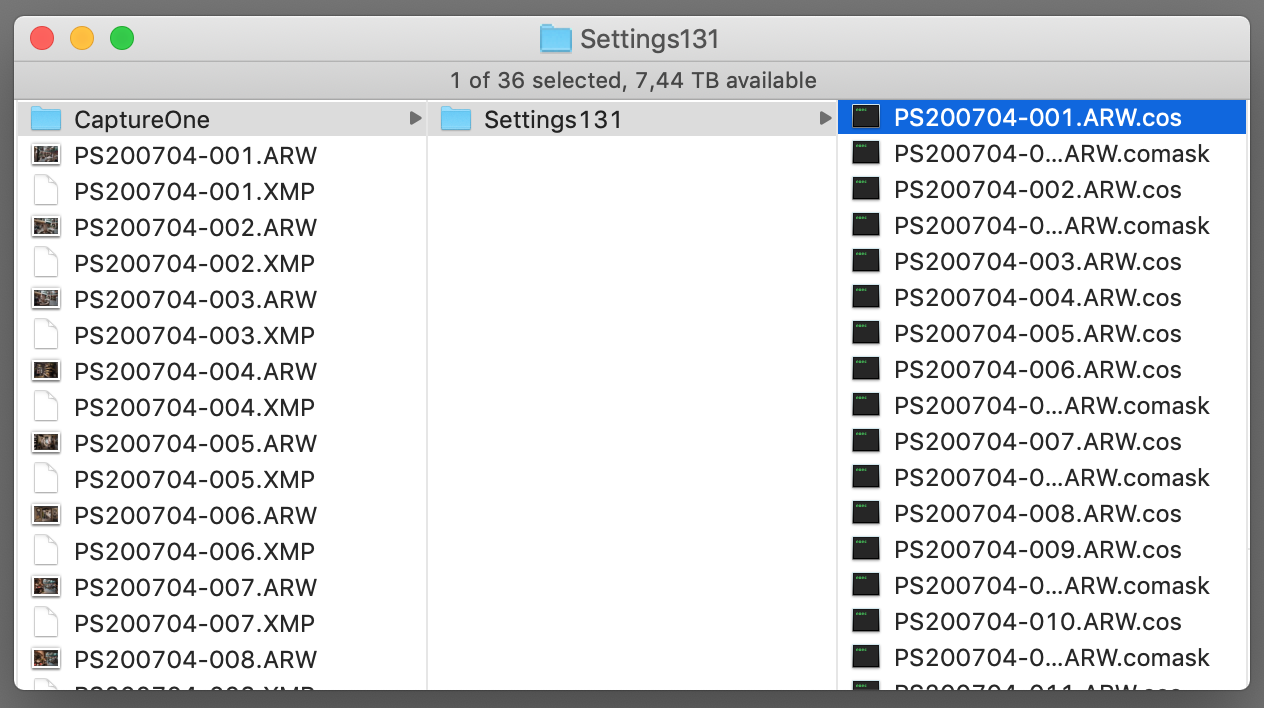
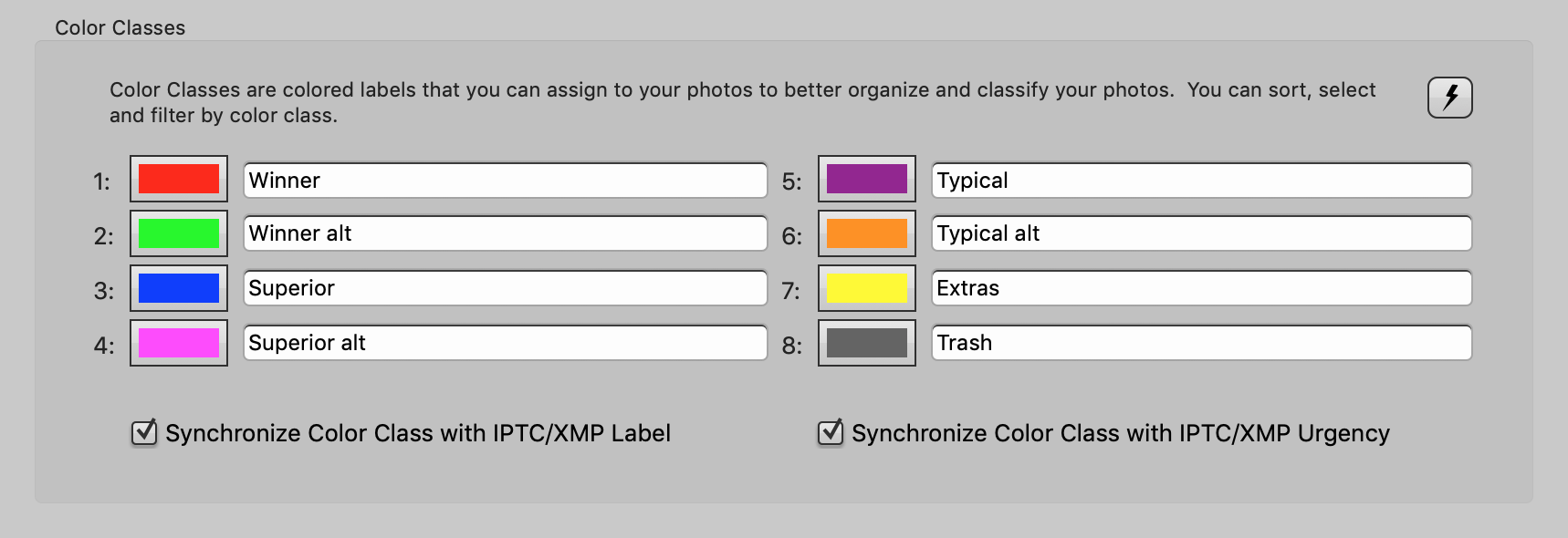
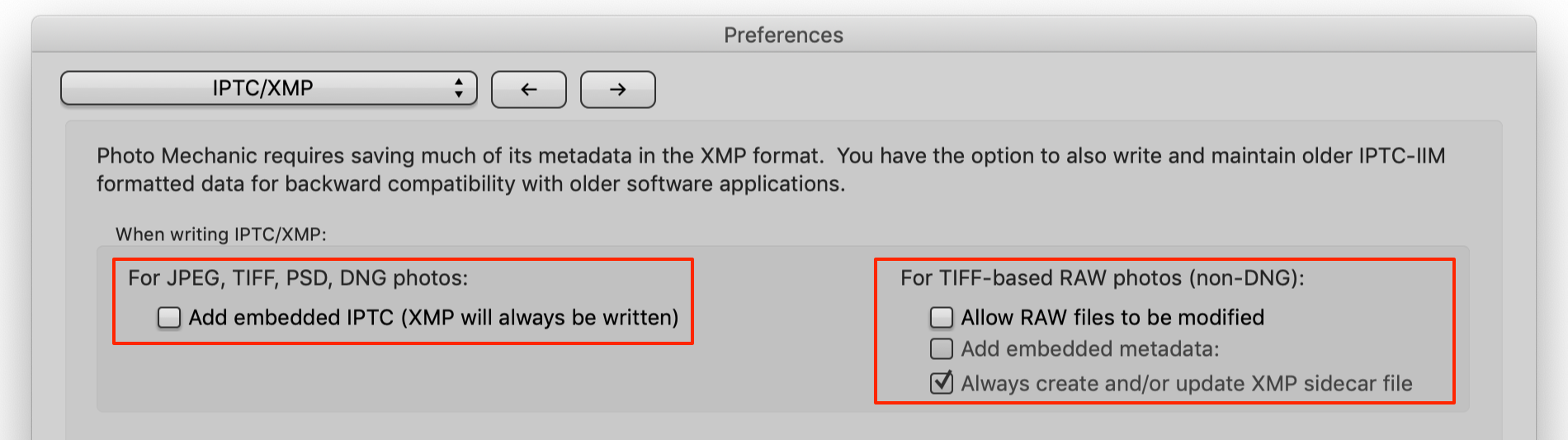
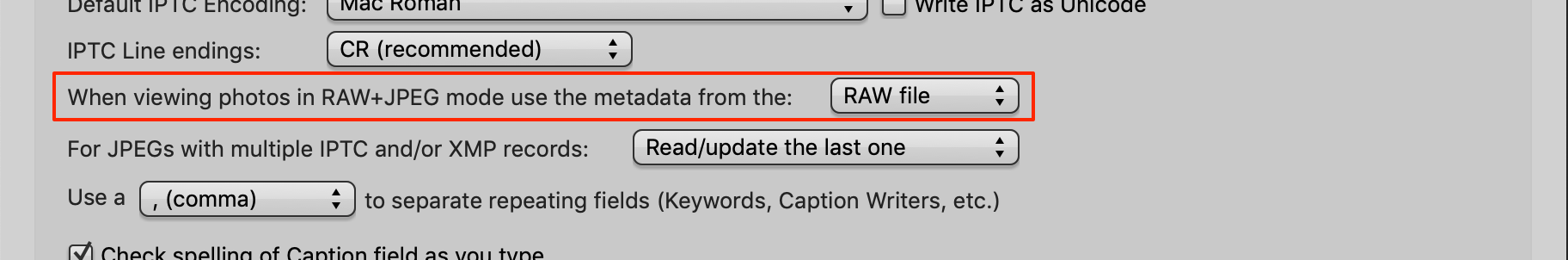

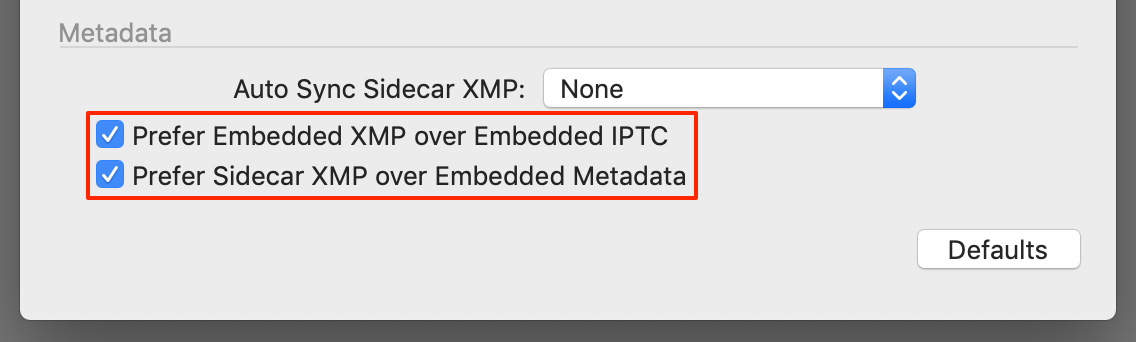








Two-way sync does not work for DNG-files. C1 does not write to RAW files of any kind, only to XMP sidecars. PM does not read from nor write to XMP sidecars if there is a DNG present. (Since DNG is an open standard, it doesn’t need sidecars. Therefore, they ignore them. I have confirmed this with PM.)
I tried all day to get this configuration to work. C1 will pick up changes created by PM, because PM embeds them into the DNG. But, PM doesn’t even see changes made by C1, because C1 writes only to the XMP.
Hi Jamie,
Thank you for your comments. You confirm what I said in the blog, that DNG is a different animal with regard to how PM always embeds metadata and Capture One does not (never). I was however able to sync metadata via XMP file back from Capture One to PM when I prepared the blog. Maybe my PM settings are different?
Best, Paul Steunebrink / Image Alchemist
Hi Paul,
yeah, I’d had tried all of this a few years ago, but got some nasty problems with keywords, so I gave up. Your article, combined with a desire to geotag my DNGs (via GPX-files) got me working on this. But, it’s definitely not supported by PM now. I have confirmation from PM (in their forum) that PM will not read/write to XMP sidecars if there is a DNG present.
Seems like both companies are being a bit stubborn. But, I suppose they have their reasons.
Cheers,
Jamie
I am in the process of switching to Capture One from Lightroom and have been thinking about using Photo Mechanic in unison with C1. I have two questions for you: 1) Would you recommend using the new Photo Mechanic Plus or the older version 6 without the cataloging feature? 2) Do you use sessions or catalogs in C1 along with Photo Mechanic? Thanks!
Hi Chris,
1) Since I have not used Photo Mechanic Plus yet, I do not feel entitled to make any recommendations. I have a review of this software on my task list. 2) I do use sessions when working in combination with Photo Mechanic.
Best, Paul Steunebrink / Image Alchemist
Thanks, Paul. I appreciate the quick response. Looking forward to your PMP review.
Paul
I have just read your two excellent articles “Sync Metadata Between Photo Mechanic And Capture One” and “Filter and Search in Capture One”.
I have question – are you using sessions or a catalog and are these articles written for both or just one – ie. sessions. I ask because my experience with the syncing of metadata in and out of CO1 has some real issues if using a catalog. I got stung very badly using catalogs v 10 & 11 and have not even attempted and syncing now in v20. – my system slowed often to not responding and often color tags, ratings and iptc data disappeared.
As well I wonder about filtering and searching in sessions as there are usually only a smaller set of image files vs in a catalog with 10’s of thousands of files. Again using a catalog of 110,000 images in v20 everything runs well except when I want to filter or search. I run a fairly quick win10 system with 32gb ram and i9 cpu. To just load the “all images collection” to even start a filter or search take over 21 minutes. My 2019 album of 7,500 images takes over 2 minutes to count the images before I can start a search.
I went through all your suggestions and they made no difference in the times.
Any suggestions?
Thanks
Bob
Hi Bob,
The articles you refer to were written with a Session in mind. I should make that probably more clear.
Regarding your search in larger Catalogs, yes, that can be slow as indexing seems to be a weak point in the Catalog design. Some users occasionally import their Catalog into a new Catalog, to start with a fresh database to speed things up considerably.
Best, Paul Steunebrink / Image Alchemist
Hi Paul,
Very interesting blog.
I just discover photomechanic. As I do mostly event’s, I’m interesting to be able to make curling during import, so I’ll must buy photomechanic in a few time.
I have the habit to use *.xmp with my *.NEF so the synchronization is not really a problem.
In CO a catalog of 10 000 pictures seems to me a Maximum, after it’s beginning very slow to use.
I want to put all my catalogs on a big DAM of about 1 Million pictures.
I was thinking to Imatch, but now there is Photomechanic Plus so I must do a choice.
Because Imatch don’t agree with NEF, I must sort in TIF or JPG. To be able to put all my pictures on one disk, I was thinking to sort all of them in small JPG, using Jpmini which work well,.
Now if it’s possible to sort the pictures in NEF with adjustments and metadatas directly in the DAM of photomechanic Plus, it will be better and a lot of less work.
Do you know if it’s possible ?
Do you think to use Photomechanic Plus in the future ? Or do you use an another DAM, or no DAM at all ?
King regards
Patrick
Hi Paul,
very important article, thank you. I love the C1 session concept, too. Most often I go from Camera to SD-Card to PM to C1 using the PM xmp sidecar files. Recently, I did some tethered shooting with Camera to C1 in the studio. I love C1’s ability to easily distribute different scenes in different capture subfolders. There is no SD-card involved.
Can you comment on the optimal workflow/configuration since it is now going from Camera to C1 to PM. According to your article I should let C1 generate xmp files and populated them via 2-way sync with PM (Camera -> C1 PM), right?
Kind regards
-Mino
Hi Mino,
Yes, you could do what you suggest. Or make it simpler. You do not have to create XMP files before adding metadata with PM. After the tethered shoot, go to PM, add metadata. When done, open Capture One, select images, give command Load Metadata, done.
Best, Paul Steunebrink / Image Alchemist
Smile. That was obviously too easy for me… 😉 Thx!
-Mino
Hi Paul,
you recommend to uncheck “Allow RAW files to be modified”. However, then you cannot crop your RAW files anymore!
Personally I make a lot of crops to find the optimum. I thought those cropping instructions would also go to the XMP file, leaving the RAW untouched. That is obviously not the case. The files’ modified date changes and a checksum test showed the file had changed indeed:
before crop:
40249850cd999eacf5052e19a864d9d7 *RG_210309_0009_D850.nef
after crop
98a753809cc31e3600f4a234430b7557 *RG_210309_0009_D850.nef
Of course, you can crop in C1, but PM is way faster in crop&save. Why is a crop touching the RAW and not just an XMP entry? Any idea for a workaround?
Kind regards,
-Mino
Thanks for the write up. I’ve got it set up so CO will load XMP sidecar (and you have to force sync metadata in CO for it to show up in PM). It works for Canon RAW files. But when I try the process on jpgs & tifs in the Output folder of CO it doesn’t work. Am I doing something wrong? Is there a way to fix this?
In CO I have both “Prefer embedded XMP over Embedded IPTC” and “Prefer sidecar XMP over Embedded Metadata” checked, if that matters.
Hi Brian,
Good question. Somewhere in this post, it says “Please note that Photo Mechanic does not always use the XMP sidecar option. Photo Mechanic embeds metadata in processed images, like JPEG and TIFF, and DNG raw photos.” The full implication is not made clear, however.
The point is that PM does not look for XMP file with processed files, only non-DNG raw files like those from your Canon. And CO does not embed metadata into processed image files. Hence, the two are not compatible.
I suggest you alter your workflow in that you finish all metadata *before* you process the file. Any additional metadata, I add to the raw file first and process again.
It is a limitation.
Best regards, Paul Steunebrink / Image Alchemist
Man, that’s a real bummer and something I wish one of the parties would fix.