Capture One 8 Modes
Capture One 8 can run in different modes. Capture One Pro is the most common mode and has all the options. Buy a license key and activate it. Or you run a trial for a limited time, before you buy. You can download updates and upgrades, and deactivate your key. Read on for more. Note that this post also applies to Capture One 9 and 10. Later versions of Capture One have different running modes.

Capture One 8 Modes
Once you step into the world of Capture One and fire up the software the first time, you are presented with a welcome screen to select your Product. The most commonly used option is to Capture One Pro listed at the top.
When you select either Pro or Pro (for Sony) you see a second screen that allows you to Try, Buy or Activate. You can run a 30-day trial, buy a license key when your trial has ended (or earlier), or activate the software if you have a key.
But with Capture One 8 you have more options like DB and Express (for Sony). Now it starts to become confusing. The options Pro, Pro (for Sony), Express (for Sony) and DB are the different modes the program can run or different products from a sales perspective.
One Package, All Modes
What you first need to know is that all different Capture One 8 modes are packed in a single download. Next, you can not only select the preferred mode but switch at any time between them, if that ever might be necessary. For example, you started with Express (for Sony) or DB, and later upgrade to one of the Pro modes.
For full coverage of the topic, I only briefly mention the CH mode, or Capture One CH, which stands for Cultural Heritage. This is a high-end product aimed at a specific market and not listed in the Product Selection screen.
Pro and Pro (for Sony)
Capture One Pro is at the top of the stack and gives you all tools for raw editing and processing for all supported cameras plus tethering for Phase One/Leaf digital back and Canon, Nikon, and Sony DSLRs. Capture One Pro (for Sony) is similar to Pro but with limited camera support (both raw editing and tethering): only Sony. The good news is that it is very cheap (almost a give-away) and a no-brainer for Sony camera owners. See also my blog Wake-Up Call For Sony Shooters.
Both these Pro modes can run a 30-day trial. You can buy a license key and use it to activate the program. The trial is fully functional. You can review the mode when you run the program, via Capture One menu > About Capture One (Mac) or Help menu > About (Windows) and you get a screen similar to the one above.
Tips
Phase One and MamiyaLeaf digital back support (both raw file and tethering) is included in the Pro (for Sony) mode. Great for if you have a digital back and a Sony camera. See below the Digital Back Mode.
You can upgrade a Pro (for Sony) license to the full Pro for a reduced upgrade price. This might be of interest if you bought a camera from another brand next to your Sony camera.
Digital Back Mode
The DB (digital back) mode in Capture One 8 is like Pro but now it is limited to Phase One and MamiyaLeaf raw file and tethering support. No activation key is necessary to use it, so there is no trial period. Just select the DB option when you start the program and you are done. It is free! The screen below shows you the program is ‘running as DB’.
Say you have a Phase One digital back, then Capture One DB is all you need. But if you have a DSLR as well, and like to use it with Capture One as well, buy a Pro license.
Changing mode is easy, for example from DB to Pro. First, deactivate DB from the License menu, and restart the program. On the welcome screen, select Pro. In the next dialog select Try, Buy or Activate as explained earlier in this blog. If you have a Sony camera next to your digital back, a Pro (for Sony) license will get you sorted. Activate with your license key and you are all set.
Tip: Capture One DB is also a great read-only tool for customers you like to show your DSLR raw file with edits without allowing them to change adjustments. Capture One DB happens to show the adjustments you made in Pro but due to DB’s limitations, these adjustments are not editable!
Express (for Sony)
The Express mode was the cheaper ‘light’ version. Now, this mode is an all exclusive for Sony shooters. It is another free Capture One 8 mode as DB, supports only Sony raw files, has fewer tools, does not provide tethering and works with a single catalog. Since it is free, just install and choose the Express option to use it. No activation is required.
From the Express (for Sony) mode you can upgrade to Pro (for Sony) or the full Pro. As with the DB mode mentioned earlier, deactivate, restart, and activate with a license key or run the trial.
Updates And Trial Counter
There are three aspects that are of interest in Capture One updates. First, updates are free for current licenses. Updates are newer releases with the same major revision number. Capture One 8 has several free updates like 8.1, 8.2, and 8.3. They are often referred to as point updates. Point updates may contain new features and bug repairs. There are also minor maintenance updates like 8.3.1, 8.3.2 and 8.3.3. Maintenance updates in general only contain bug repairs. All types of updates may provide new camera support. In the screenshot below you see an overview of all Capture One 8 releases to date, from 8.0 up to 8.3.4.
Another need-to-know is that each update is a full download. Capture One updates do not use patching. You each time download the full package. This package includes all the modes mentioned above and the trial mode.
The trial mode counter should be reset at each point update. This has unfortunately not always been the case with Capture One 8 (Mac).
Upgrades And Discount
An upgrade is considered to be the next major version, with a higher number. Capture One 8 is an upgrade over version 7 and earlier. Upgrades are not free of charge. An upgrade fee is considerably lower than the full product: US$ 299 versus 99, or € 229 versus 99 (price point November 2015 for Capture One Pro 8).
Activation
Once you have acquired a license key, you activate the program. If you run a trial you activate on startup or from within the program. You can also deactivate the program and regain your activation. You would like to do this when you stop using Capture One on one computer and start using it on another or before you totally reinstall your computer.
From the License screen you can review the current state, the number of activations left, and deactivate the program. A standard license has two activations (three for Capture One Pro 9 and later), but licenses with 5, 10, 15 and up to 50 activations are available as well.
When you deactivate your installation, you get the following dialog:
You can manage your activations from the Phase One website. Here you can review and deactivate each license key. Deactivation a license key will regain all activations for that key and disable all activations on the respective computers. In other words, you need to activate your computers again. This is great for when you suffered a hardware failure and were not able to deactivate Capture One from the computer.
When you upgrade a license (key), that key becomes obsolete and you get a new key. Note that you can use a new license key for older versions of the program. For example, my current system runs Capture One Pro 8, but my old backup system still runs Capture One Pro 7 with the same key.
Buy or Subscribe
With Capture One 8 the subscription model was introduced while the buy option was retained. The only difference is that when you subscribe you do not have to pay an additional fee for upgrades, as is the case when you buy a license. This, in particular, attracts larger cooperations as this is a preferred way to manage costs.
Wrong Mode, Bad Mood
Instead of starting a trial of Capture One Pro, you might have accidentally run a different mode like any ‘for Sony’ or the DB mode. Symptoms are that your raw files are visible but not editable.
Note the eye-icon in the thumbnails and the tools that are greyed-out. This typically happens when you run in DB mode with DSLR images.
Another symptom is that your Nikon, Canon, or Sony camera does not connect for tethering although all the tools are there in the program. Check the mode the program is running and deactivate if you have the wrong mode. Next, restart the program and select the right mode or trial and activate it if you have a license key.
Thank you
For reading. Please feel free to leave a comment. Like us on Facebook or subscribe to our newsletter to stay informed about new blogs.
Best Regards,
Image Alchemist


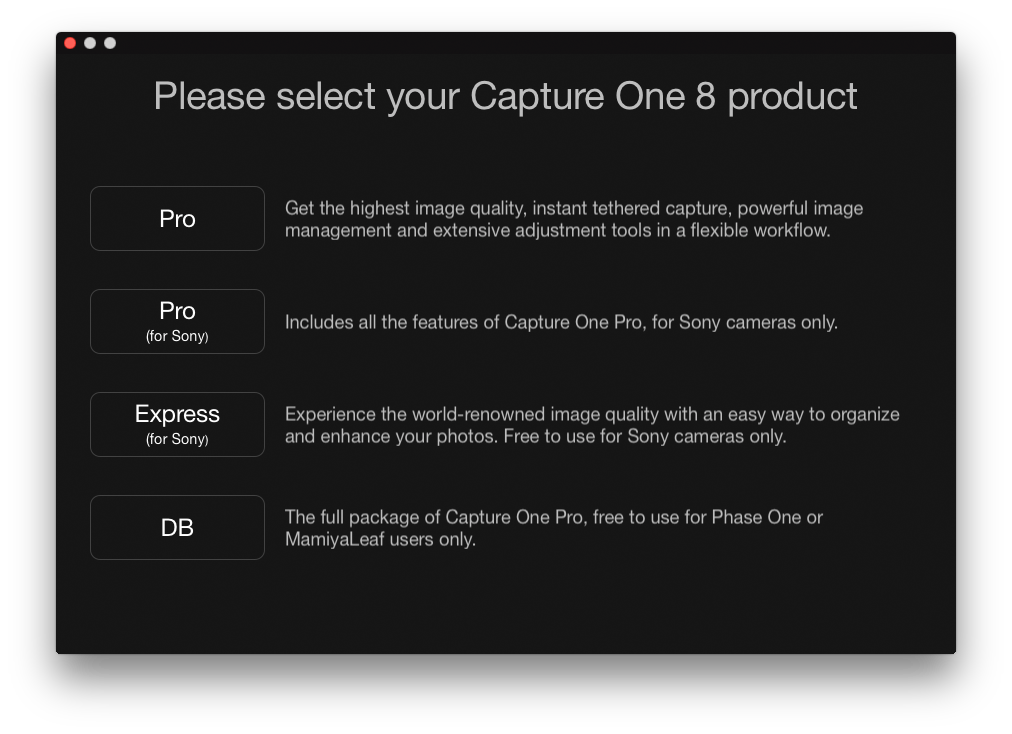
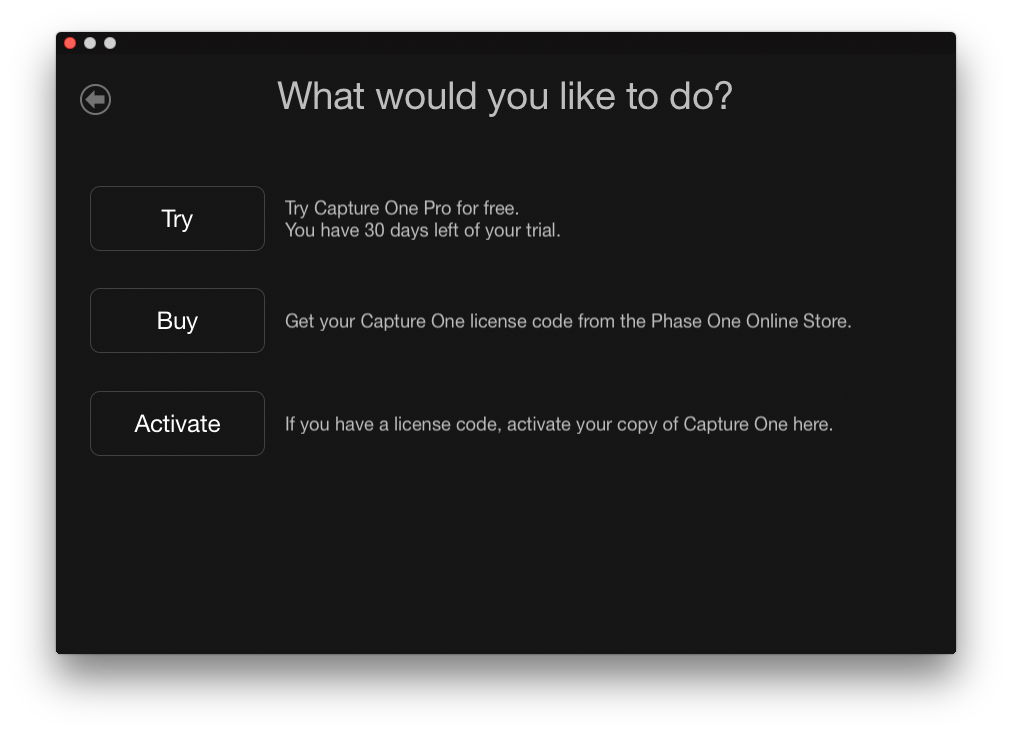
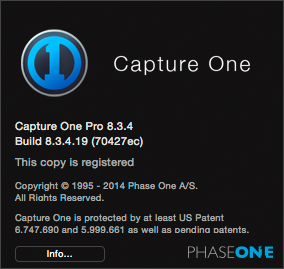
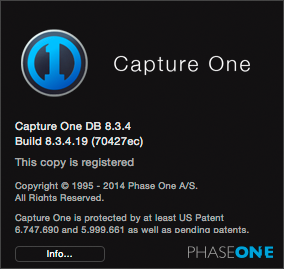
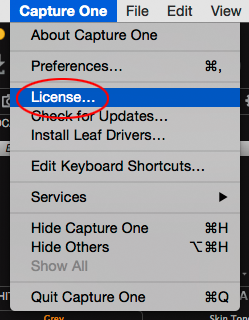
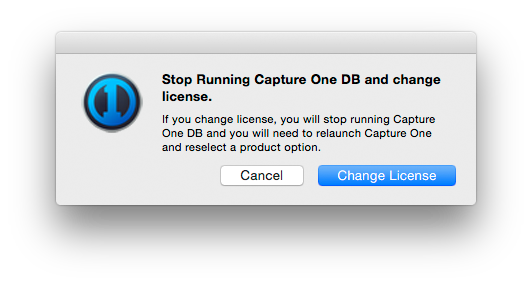
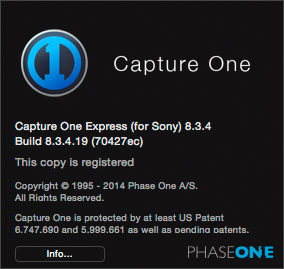
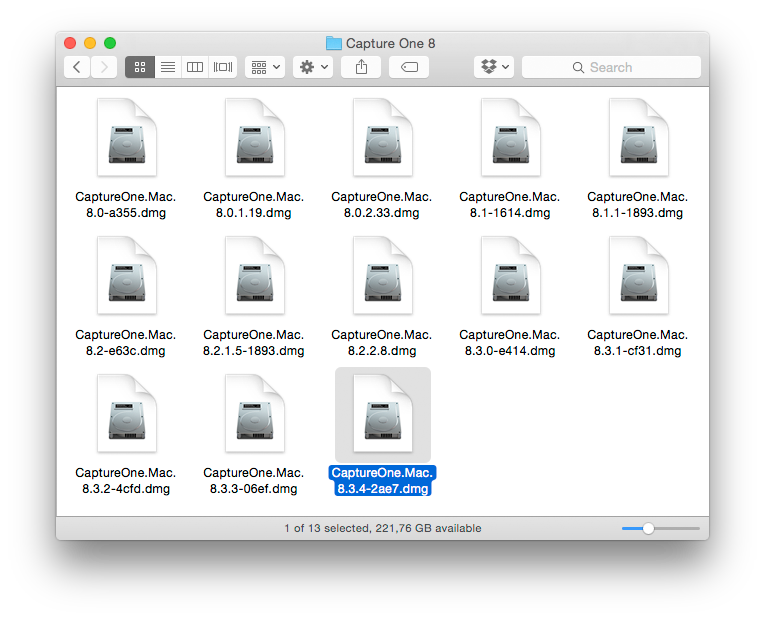


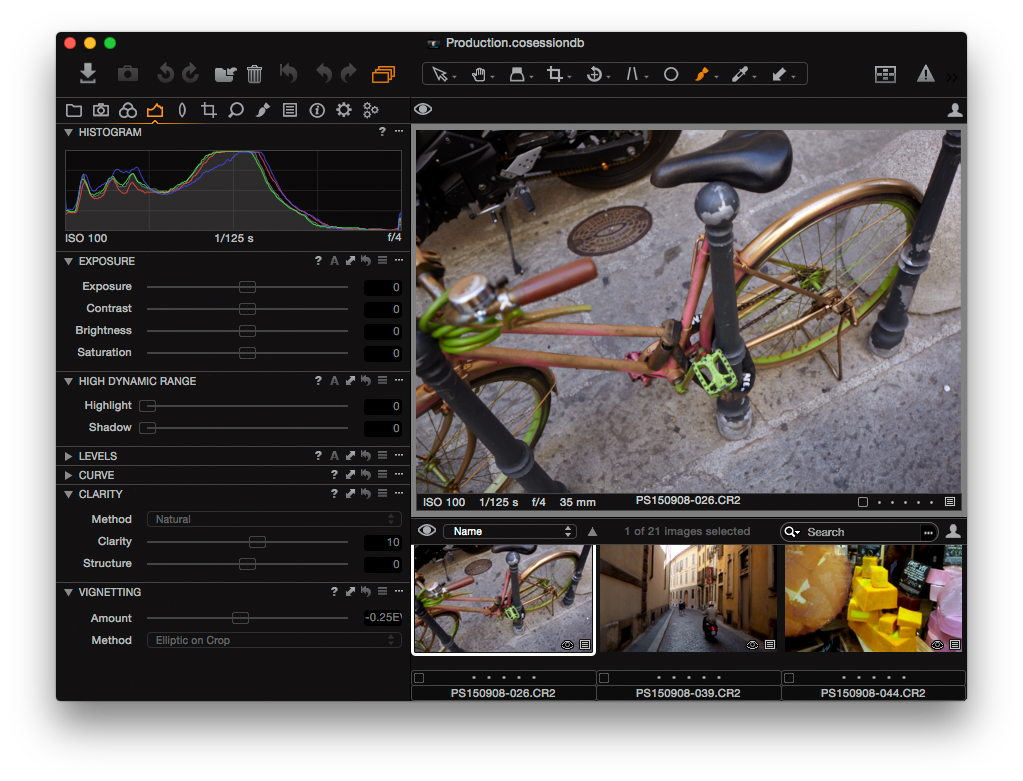








Thanks, that was helpful.