Capture One FAQ
This Capture One FAQ is a 10 minute read and answers your most urgent questions. Some answers contain links to other posts for a more in-depth view of the matter.Use this guide to quickly resolve the most urgent matters. Get on with Capture One FAQ!

Capture One FAQ
There are a number of issues that many users of Capture One run into. Therefore it is time for a Capture One FAQ or Capture One Frequently Asked Questions!
This post lists the most common questions I am aware of and provides answers. I will keep it short and may direct you to another post for more help.
#1-Can I Import From Connected Camera?
Q: When I connect my camera I can not import my images stored on its memory card, although my camera is shown as connected.
A: In general, Capture One does not import from the card in the camera. You need a card reader for that. Capture One uses the connection to the camera exclusively for tethered shooting. For more on importing read Importing Images Into Capture One.
Exceptions exist to this rule. My Sony A7 series camera can mimic a card reader and act as a mass storage device. I need to switch it back to PC Remote to allow tethered shooting.
#2-How To Process Multiple Images At Once?
Q: When I select a number of images to process, move or delete, only one image is processed (moved, deleted). Can Capture One act on the entire selection at once?
A: Yes. Look in the Edit menu for the feature Edit All Selected Variants and enabled it. You can also access the feature from the Toolbar (triple rectangle symbol) and via a shortcut key. For more read Capture One Variants.
#3-Can I Save To Memory Card When Tethering?
Q: When I shoot tethered, can I also save the image to the memory card in the camera?
A: In general, no. When you shoot tethered Capture One does not use the memory card. Reason: saving to card is considerably slowing down the image transfer to the computer. For best results, use an empty memory card or no card at all if the camera supports shooting without.
A few cameras have the ability to save to card during tethered shooting. Examples are Sony A7 III/A7R III/A9 and some Fujifilm cameras.
In addition use sync software on the computer to create backups on the fly. For more on tethering read Capture One Tethering Explained.
#4-Is The Trial Feature Limited?
Q: I run Capture One Pro during the 30-day trial period. Sometimes tools do not seem to work. Does the trial also limits functionality?
A: No, the trial is fully functional during the trial period. Make sure you run the Pro/Pro Fujifilm/Pro Sony trial. Do not accidentally run as Capture One DB. Check the status from the About screen. For more on different running modes please read Capture One Modes.
Your question not answered yet? Read on in the Capture One FAQ.
#5-All Tools Are Greyed Out Or Have An Eye-Icon Or Crossed Pencil. Why?
Q: Since and update/upgrade all Tools are greyed out and I can not edit any image. The thumbnails show an eye-icon or crossed pencil. Where does this limitation comes from?
A: This can have several causes. Most often Capture One does not run as Pro. Other modes with limited file support are DB, Pro (for Sony) and Express (for Sony). Check the About screen. In Capture One Modes you find instructions to change the mode into Capture One Pro.
Another cause is that you view images in the Trash collection. Editing is not enabled here. Also very small and large files are not editable. And last, in macOS, you can not edit images on a memory card from your camera. You need to import first.
#6-My Trial Expired. Can I Ever Run A Trial Again?
Q: I ran a trial of Capture One in the past which has expired. Now there is a new version I like to try out. Can I run the trial again?
A: Yes. Capture One resets the trial counter with each major upgrade (for example from 10.x to 11.x) and each point update (from 11.0 to 11.1). Download and install the latest release and enjoy a new 30-days trial period. Note that a maintenance update (from 11.0 to 11.0.1) does not reset the trial counter.
#7-Some Images Are Cropped Automatically
Q: After import some images have a slight crop (some more the others) that I can not remove. Why is that and how can I avoid that?
A: The is due to automatic lens correction, which hides distorted areas. To change this behaviour go to the Lens Correction tool and open the action menu (3 dots top right). Select Disable Default Lens Correction. Note that this setting affects new imports only, not existing images. For existing images set the Distortion slider to zero (0).
#8-Can I Send A Raw File With Edits To Another Computer?
Q: I like to send some RAW files with Capture One edits to somebody else to work on it with Capture One. Must I send an entire Session or Catalog?
A: Select your image(s), go to File menu > Export Images > Originals and under Options mark Pack As EIP. More on Export please read Capture One Export.
Your question not answered yet? Read on in the Capture One FAQ.
#9-Does Capture One Support DNG Files?
Q: Does Capture One support DNG files, and if yes, fully or limited?
A: Yes, Capture One Pro supports DNG files in several ways. Mind the difference between native DNG (straight out of camera) and converted DNG (non-DNG format converted into DNG).
Capture One Pro fully supports native DNG files as any other RAW file format (for example CR2, NEF, IIQ). Capture One Pro also fully supports converted DNG files that include the original RAW file.
A converted DNG file without the original RAW file is also supported but with some limitations. A generic DNG profile is used. Note that a camera must be supported in its native format to be supported as a converted DNG file.
Please note that Capture One Pro does not support RAW files from other medium format cameras that are converted to DNG.
#10-Any Important Preference Settings?
Q: What settings in Preferences do I need to setup? Are there important Preference settings I should know off?
A: All default Preference settings are fine for 80% of users.
In case you have a high density display (4K or 5K) you should review the Preview Image Size on the Image tab, Cache section. The default 2880 px might not be sufficient and an increase to 3840 or 5120 px is advised. For more on Preferences please read Capture One Preferences.
In addition, if you work with Catalogs, please set your backup reminder to Always or Once a day on the General tab, Catalog Backup section.
#11-How To Rename Or Delete A Session Or Catalog?
Q: How do I rename or delete a Session or Catalog?
A: Close the Session or Catalog (a.k.a. document) or close Capture One. Go to Finder (macOS) or Explorer (Windows), locate the document, and rename or delete it. After renaming, open Capture One and locate the document with the Open command the first time instead of the Open Recent command.
#12-Can I Browse Images Without Import?
Q: In Capture One can I browse a folder with images without importing?
A: From a Session, yes. Go in the Library tool to the System Folder section and browse to the folder with images.
From a Catalog, no. A Catalog needs an import to show you the images. For more on Sessions please read Sessions Explained and for more on Catalogs please refer to Catalogs Explained.
#13-What Is The Purpose Of The CaptureOne Subfolder?
Q: Where is the CaptureOne subfolder inside my images folder for?
A: The CaptureOne subfolder contains sidecar files that Capture One uses for two purposes: preview and thumbnail files (Cache folder) and setting files (Settings folder).
For more on Sessions please read Sessions Explained.
Note that Capture One never write to your original files but stores every adjustment in a sidecar file, when working with Sessions. A Catalog stores the adjustments in the central Catalog database.
#14-My Workspace Unintentionally Changed. How Do I Get It Back?
Q: I miss a Tool or Tool Tab. I may have accidentally removed it. How do I get it back?
A: Go to Window menu > Workspace. Select your Workspace or the Default Workspace. For more on Workspaces please read Capture One Workspaces.
#15-Can I Use Capture One On More Computers?
Q: On how many computers can I use Capture One Pro?
A: A perpetual single-user license of Capture One Pro is good for three activations, a perpetual license of Capture One Pro Fujifilm or Sony comes with two activations. Single-user subscriptions provide two activations.
You can transfer activations from one to another computer. Read about activations in Activating Capture One Pro.
#16-Can I start Capture One without a Session or Catalog?
Q: Can I start Capture One without automatically opening any Session or Catalog?
A: Yes. By default the program starts as it has ended when you closed it. It opens with your last document (Session or Catalog).
During program startup press the Option-key (macOS) or Shift-key (Windows). It starts clean with the Recents dialog. Now you can browse to open a Session/Catalog or create one new. You can also verify a catalog via the File menu.
This clean startup is also a great help when you have a document that crashes Capture One on opening.
Your Question?
Do you still have an unanswered question in the Capture One FAQ that should be on this list? Let me know in the comments below. Thank you!
Thank you
For reading. Please feel free to leave a comment. Like us on Facebook or subscribe to our newsletter to stay informed about new blogs.
Best Regards,
Image Alchemist


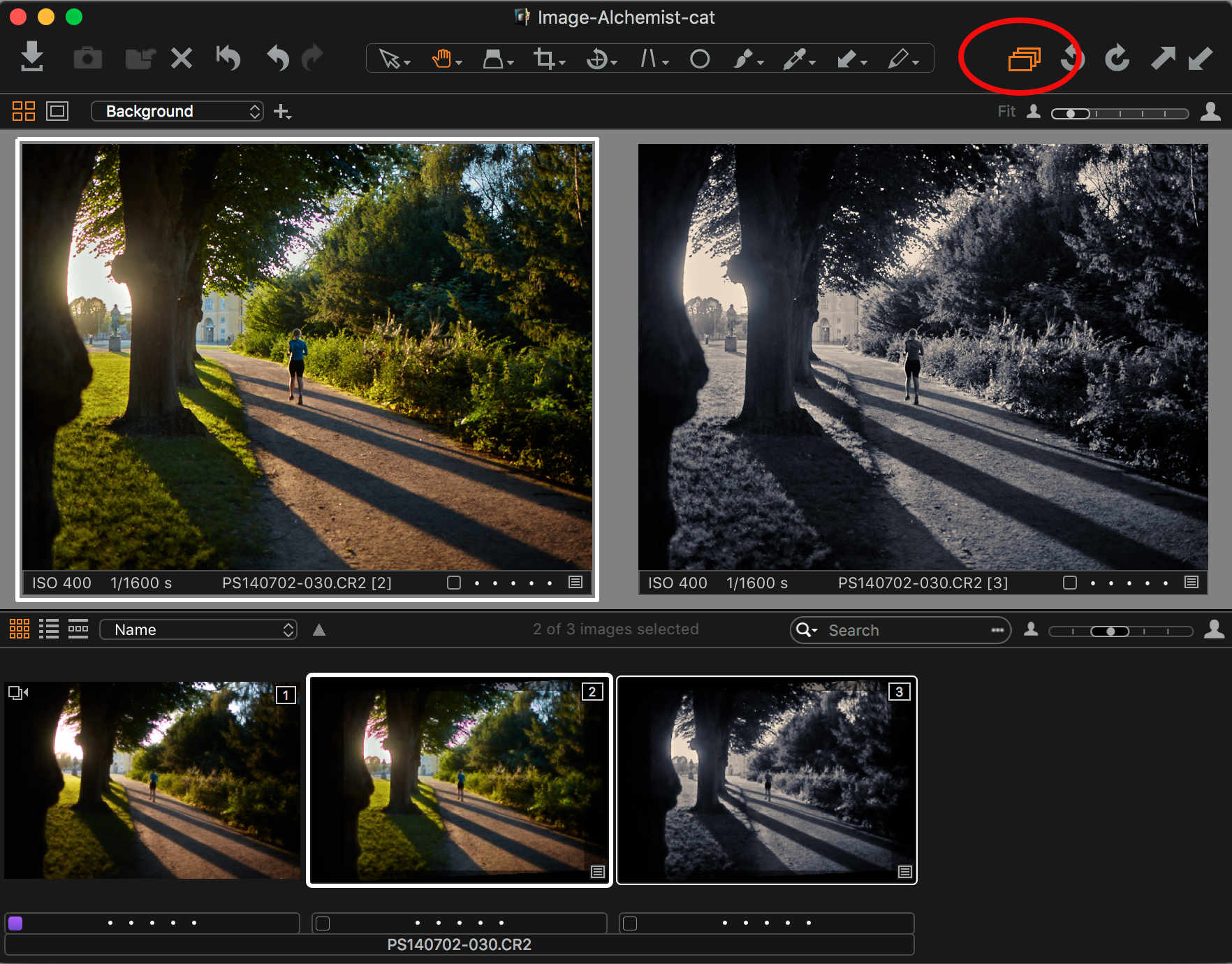

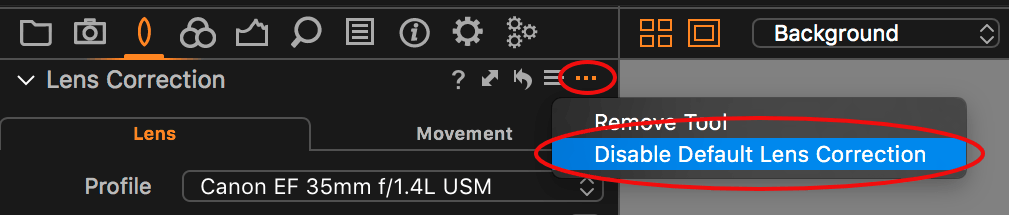
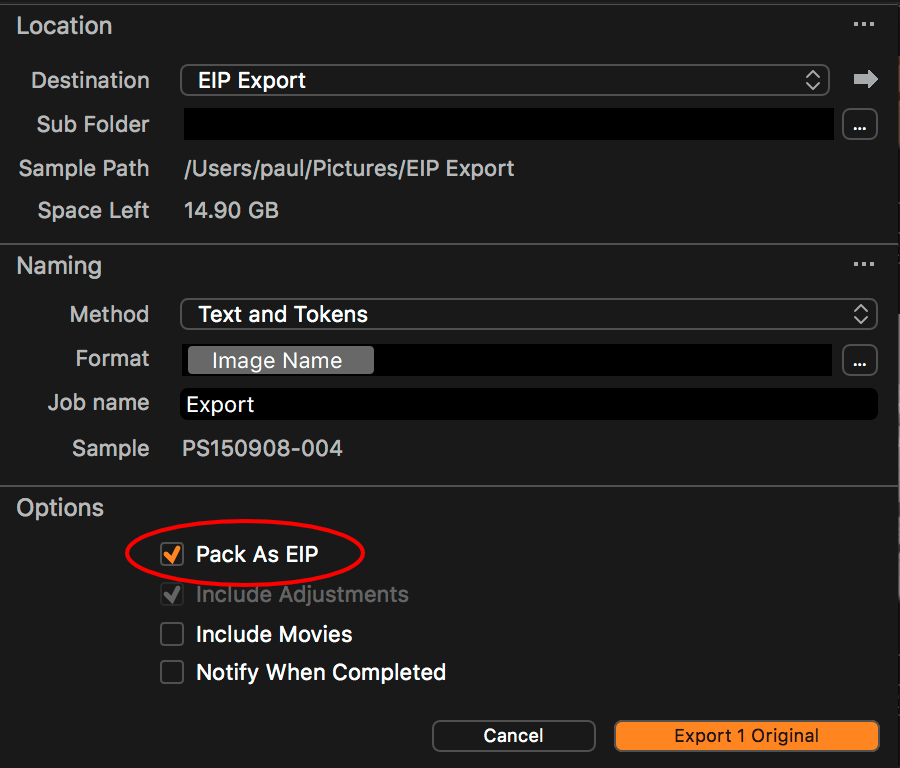

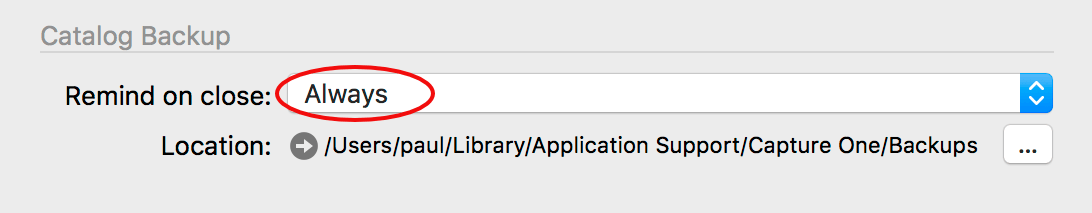
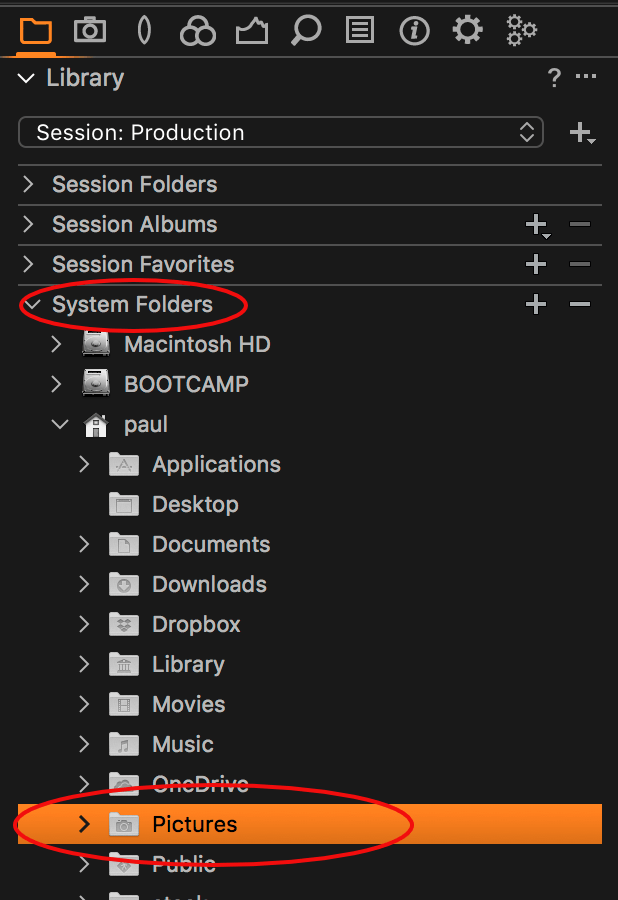
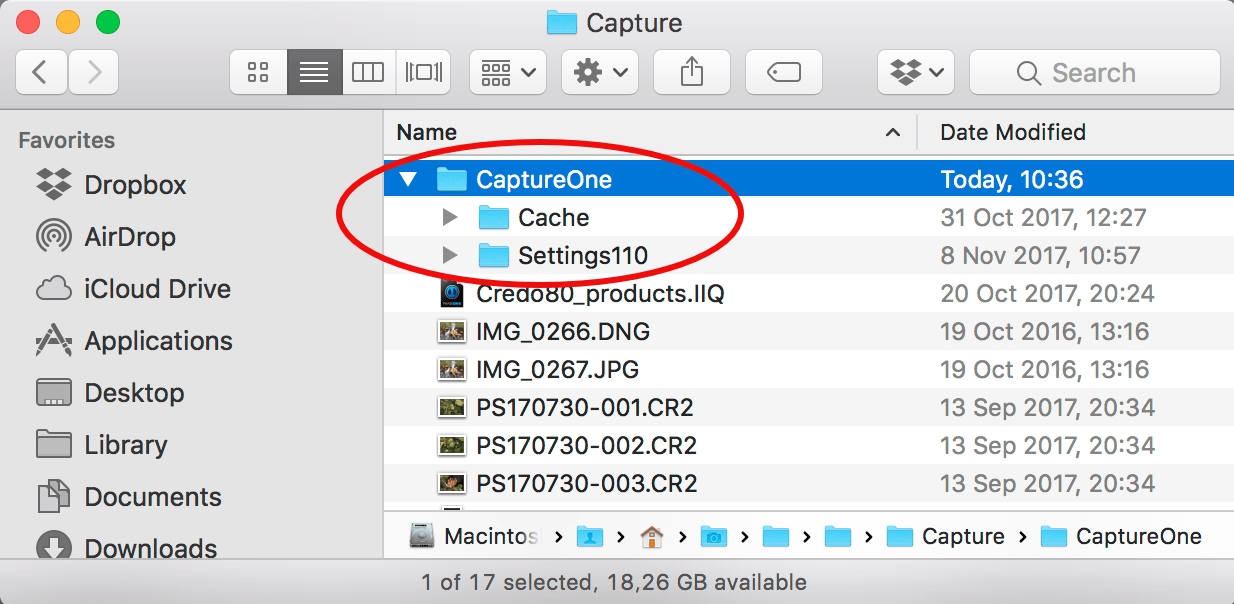
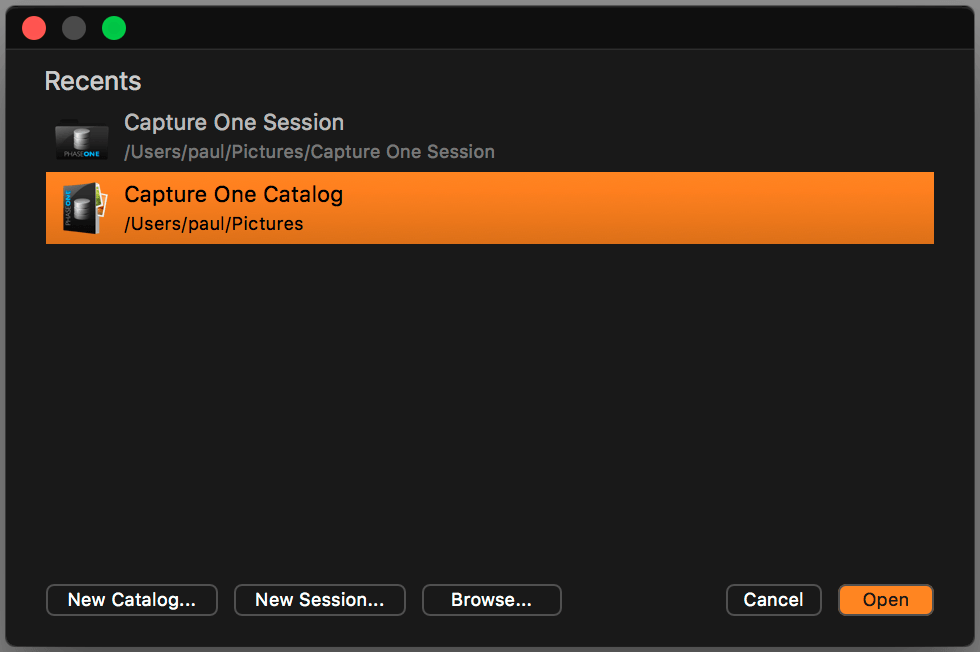








How do you recommend working when importing both RAF and JPG from say fuji?
Is it possible to stack both the raf and jpg to appear as a single image?
Hi Michael,
RAW + JPG combo is not displayed as a single image, although Capture One can see them as pair during import (renaming with numbering). There is also the option of filtering either one.
I use this combo only when there is a real benefit, otherwise, shoot RAW only as it in general slows down your workflow.
Best, Paul Steunebrink / Image Alchemist
Hi, is there any means to increase the overall font size in the Pro 11 toolbars
Hi Paul,
No, I am afraid there is not such an option.
Best, Paul Steunebrink / Image Alchemist
There’s an internal Backup (essential) to the catalog . Should that in turn be backed up to an external drive, in case of crash? I seem to remember way back in my Lightroom days I did just that.
Thanks as ever for your highly professional advice – there are those of us who depend on you.
I dare say, your new mugshot is a success – much more Phase One / Capture One!!
Sincerely, Alan
Hi Alan,
Yes, the backup should end on an external drive for safety. Thanks for your encouraging comments, much appreciated.
Best, Paul Steunebrink / Image Alchemist
Hi – firstly great site and glad I’ve found it. I’ve been using Capture One for a while and recently upgraded to Pro 11. Somehow I’ve deactivated my mask brush. I can’t make any adjustments and though I can select size of brush etc, no ability to select area…no red highlight. I have no doubt I’ve accidentally hit a key stroke and deactivated. Any help in re-establishing would be appreciated.
Hi Tony,
Check whether you run Capture One as Pro, not as DB from the About screen. Otherwise, contact me directly by mail or contact form.
Best, Paul Steunebrink / Image Alchemist
Hello!
I just want to open D850 NEF files in Capture One 11 and do color enhancements along with color aberration corrections then export to a DNG with these corrections embedded! It appears that I can only output to DNG without changes? Please advise!
Thanks
Hi Marcus,
You are correct that you can not save adjustments when output to DNG. Would not makes sense by the way, as you can only use these adjustments in Capture One, not else, and then it is better not to use DNG. To pack adjustments with RAW file use EIP instead.
Best, Paul Steunebrink / Image Alchemist
I work 90% from a desktop at home, but occasionally make light edits, browse, and export from my laptop. I’m thinking a workflow with the Capture One catalog, or session folder in Dropbox would work?
Hi Hollis,
I have used Dropbox with success in the past. This is a workflow worth investigating.
Best, Paul Steunebrink / Image Alchemist
Hi,
I work remotely 50% of my time so I have my main desktop (iMac) at home and I carry a MacBook Pro around. I want to be able to keep working on my catalog (130.000 photos) while in the field (keywording, editing), in my laptop, and then continue in my iMac at home conserving all the edits/keywords, etc. Is there an efficient way to do this in CaptureOne Pro 12? I have all my master photos in an external HDD that I carry around.
Thank you for your answers.
In this case I would store the catalog on the external drive, together with the images. This ensures consistency.
Best, Paul Steunebrink/ Image Alchemist
Thank you Paul, this seems to be working! I only have a problem when switching from one computer to the other, it tells me that the catalog is being used by the other one, but I found a solution in the internet deleting a file somewhere…
Thanks again for your help.
Hi,
Greetings from Germany.
I try to Import an Lightroom-generatet HDR-DNG. But it doesn‘t work Capture One doesnt show it in the chosen Import-Folder.
Do you have any Tips for me?
Thanx Dankeschön
Hi Holger,
As far as I know HDR DNG is currently not supporter in Capture One.
Best, Paul Steunebrink / Image Alchemist
The file extension in such a case is .dng. how does the HDR-DNG from a HDR merge differ from a regular DNG?
Should the HDR merge be exported as TIFF and some other file? Or a high res JPEG? I want to finish my HDR Pano Merge edit in C1.
Hi,
There are different types of .dng files and Capture One does not support all of them. A HDR merge to TIFF or JPEG is a better option if you like to edit the HDR pano merge in Capture One.
Best, Paul Steunebrink / Image Alchemist
Hi there. Is it possible to export as DNG then open it up in Photoshop with the ability to edit the sliders (set in Capture One) in Camera Raw?
Thanks!
Hi Pierre,
The DNG export does not contain your edits. Please note that exchange of settings between raw converters is in general not possible.
Best, Paul Steunebrink/ Image Alchemist
Hi,
I am using Capture One and today I realized that, for some unknown reason, the most recent folders of my library have disappeared. The photos and their XML files are still there (in the folders used when importing in the library) but they are no longer visible in my Capture One library. Is there a way to “get them back” in the library since the XML files are there? I would like to avoid redoing all my adjustments…
Thank you in advance for your reply.
JP
Hi JP,
You could add the folder from the Library tool, Folders section, and next sync the folder. This necessarily does not preserve your adjustments.
Alternatively, you could backup the catalog from Capture One, then restore older backups until the missing images appear, export them as originals, and restore the last backup. Next, import the images with adjustments. This is a more cumbersome way but will ensure you keep your adjustments. Send me an email if you need further assistance.
Best, Paul Steunebrink / Image Alchemist
Hi Paul,
Thanks for your reply. I have tried the first the first option, but it did not bring the adjustments back, effectively. I am redoing mu adjustments at the moment…
Thanks again.
JP
Whilst shooting tethered with Capture One 12 (Canon 6D Mark ii) some photos are getting missed and not imported?
Hi Paul,
I would check the cable first and whether or not the connection with Capture One is reliable. Check you have not accidentally used composition mode. If you need further assistance, please send me a message via the Contact form or by mail.
Best, Paul Steunebrink / Image Alchemist